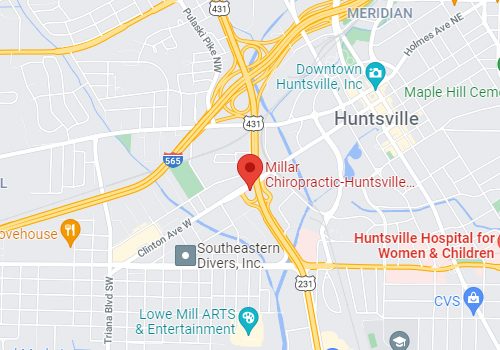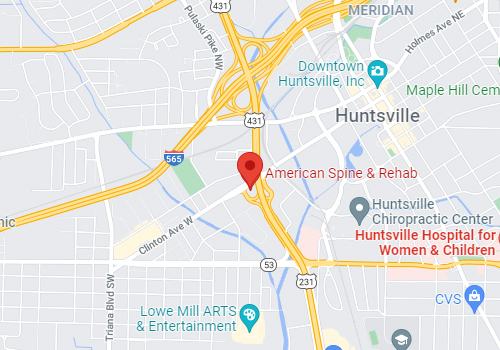How to Pick the "Right" Office Chair
Prolonged sitting in an office chair can definitely cause low back pain or worsen existing back or neck problems. The main reason for this is that sitting, in an office chair or for that matter, sitting in general, is a static posture that increases stress in the back, neck, shoulders, arms and legs. That stress can add large amounts of pressure to the back muscles, ligaments tendons and spinal discs. From a medical prospective sitting dramatically increases the intrathecal pressure (pressure in the spinal cord).
When sitting in an office chair for long periods, the natural tendency for most people is to slump over or slouch down in the chair. This posture can overstretch the spinal ligaments and strain the discs and surrounding structures in the spine. When repeated time and time again, incorrect sitting posture can damage spinal structures and contribute to or worsen back and neck pain.
Top Six Guidelines to Setup Your Office Chair
An office chair is a tool just like any other piece of office equipment. When used properly, it can help you maximize back support and maintain good posture while sitting. However, simply owning a good office chair or ergonomic office chair is not enough. It is also necessary to adjust the office chair to the contours, size and shape of the individual's body to improve comfort and reduce aggravation to the low back and neck.
The first step in setting up an office chair is to look over the entire work area. Establish the desired height of the individual's desk or workstation. This decision is determined primarily by the type of work to be done and by the height of the person using the office chair. The height of the desk or workstation itself can vary greatly and will require different positioning of the office chair, or a different type of ergonomic chair altogether.

Once the workstation has been situated, then the user can adjust the office chair according to his or her physical proportions. Here are the most important guidelines - distilled into a quick checklist - to help make sure that the office chair and work area are as comfortable as possible and will cause the least amount of stress to the spine:
- Elbow measure
First, begin by sitting comfortably as close as possible to your desk so that your upper arms are parallel to your spine. Rest your hands on your work surface (e.g. desktop, computer keyboard). If your elbows are not at a 90-degree angle, adjust your office chair height either up or down. - Thigh measure
Check that you can easily slide your fingers under your thigh at the leading edge of the office chair. If it is too tight, you need to prop your feet up with an adjustable footrest. If you are unusually tall and there is more than a finger width between your thigh and the chair, you need to raise the desk or work surface so that you can raise the height of your office chair. - Calf measure
With your bottom pushed against the chair back, try to pass your clenched fist between the back of your calf and the front of your office chair. If you can't do that easily, then the office chair is too deep. You will need to adjust the backrest forward, insert a low back support (such as a lumbar support cushion, a pillow or rolled up towel), or get a new office chair. - Get up and move
No matter how comfortable one is in an office chair, prolonged static sitting is not good for the back and is a common contributor to back problems and muscle strain. To avoid keeping the back in one position for a long period, remember to stand, stretch and walk for at least a minute or two every half hour. Even a quick stretch or some minimal movement - such as walking to the water cooler or bathroom - will help.Low back support - Against the back
Your bottom should be pressed against the back of your chair, and there should be a cushion that causes your lower back to arch slightly so that you don't slump forward or slouch down in the chair as you tire over time. This low back support in the office chair is essential to minimize the load (strain) on your back. Never slump or slouch forward in the office chair, as that places extra stress on the structures in the low back, and in particular, on the lumbar discs.
- Resting eye level
Close your eyes while sitting comfortably with your head facing forward. Slowly open your eyes. Your gaze should be aimed at the center of your computer screen. If your computer screen is higher or lower than your gaze, you need to either raise or lower it to reduce neck strain. - Armrest
Adjust the armrest of the office chair so that it just slightly lifts your arms at the shoulders. Use of an armrest on your office chair is important to take some of the strain off your neck and shoulders, and it should make you less likely to slouch forward in your chair.
A twenty minute walk will help even more, promoting healthy blood flow that brings important nutrients to all the spinal structures. In general, moving about and stretching on a regular basis throughout the day will help keep the joints, ligaments, muscles and tendons loose, which in turn promotes an overall feeling of comfort, relaxation and ability to focus productively.
While this article is about traditional office chairs, some people prefer more active, ergonomic chairs, such as a Swedish kneeling chair or a Swiss exercise ball. While a traditional office chair is designed to provide complete support, these alternatives help promote good posture without a back support. They also require more active use of one's muscles (e.g. for balance and to sit upright). If you have an injured back or other health problems, it is advisable to first talk with your doctor prior to using one of these types of chairs.
There is no single type of office chair that is optimal for all patients, and people should determine their individual preference for comfort while following the guidelines explained in this article to promote good posture and back support while sitting in an office chair.